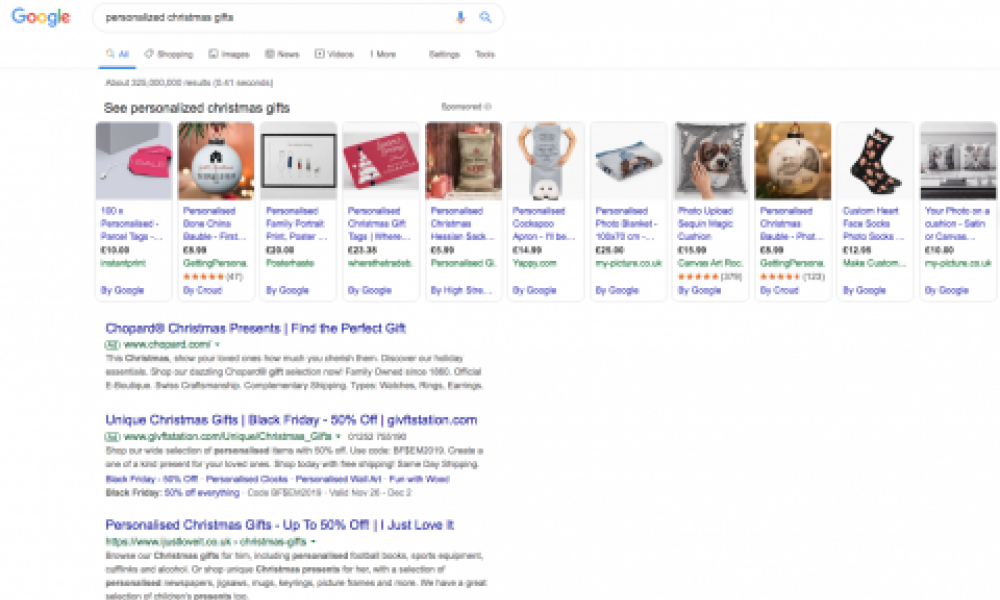What is a Google Shopping Campaign?
Retailers can use Google Shopping campaigns to promote their products online, boost traffic to your website and find better qualified leads. Peritus Digital can help you get started by setting up a Google Merchant's account and uploading your product information to it and create a campaign in Google Ads. This will be used to create ads on Google and around the web where potential customers can see what you're selling. These are called Shopping ads, because they're more than a text ad – they show users a photo of your product, plus a title, price, shop name and more. These ads give users a strong sense of the product that you're selling before they click the ad, which gives you more qualified leads.
What Are the Benefits of Google Shopping Ads?
Better qualified leads: As a merchant, you can increase the quality of your leads by featuring product information directly in your ads to help shoppers make informed purchase decisions. This makes shoppers more likely to complete a purchase on your website. For example, when a consumer does a Google search for "Personalized Christmas Gift", they might see Shopping ads from merchants selling personalized chistmas gifts. They can tell which gift suits them just by looking at the image. They can also quickly see whether the gift is within budget by looking at the price. This means that by the time the cunsumer has clicked the ad, they have a good sense of the product and its cost, which puts them further down the purchasing funnel compared to the average web user.
Easy retail campaign management: Instead of keywords, Shopping ads use the product attributes that you defined in your Merchant Center data feed to show your ads on relevant searches. Browse your product inventory directly in Google Ads and create product groups for the items that you want to bid on.
A Broader presence: More than one of your Shopping ads can appear for a given user search and, if relevant, a Shopping ad and a text ad can also appear at the same time. This means that your reach with shoppers for a single search could double.
Powerful reporting and competitive data: See how your products are performing at any level of granularity that you want. For example, you can see how many clicks a particular brand of high-heeled shoes got just by filtering your products view – no new product groups needed. Use benchmarking data to get insights into your competitive landscape. Identify growth opportunities with impression share data and the Bid Simulator tool.
How Shopping campaigns and Shopping ads work
Shopping ads use your existing Merchant Center product data – not keywords – to decide how and where to show your ads. The product data that you submit through Merchant Centre contains details about the products that you sell. We'll use these details when we match a user's search to your ads, making sure that you show the most relevant products.
You manage your Shopping ads in Google Ads using Shopping campaigns, a simple and flexible way to organize and promote your Google Merchant Center product inventory within Google Ads.
You can advertise your shop and your products using three types of Shopping ads:
Product Shopping ads.
These are created based on the product data that you submit in Merchant Centre. Learn more about what makes up a Product Shopping ad
Showcase Shopping ads. You’ll create these in Google Ads by grouping related products together. That way people can compare several of your products and click the right one. Find out more about what makes up a Showcase Shopping ad
Local catalogue ads. These use feed data provided from local inventory ads to engage users on the Google Display Network, and help drive traffic to your local shop. Learn more about local catalog ads
Cost
Just like other ad formats, your Shopping ads participate in an ad auction.Exactly how you’re charged works a little differently depending on your ad type, as follows:
Product Shopping ads are charged using cost per click (CPC), which is just when someone clicks your ad. So you’re charged only when someone clicks an ad that leads to the landing page on your website or to the Google-hosted landing page for your local inventory. Find out more about cost-per-click (CPC) bidding.
Showcase Shopping ads are charged using cost-per-engagement (CPE), which is when a user expands the collapsed ad and keeps it open for 10 seconds or more, or clicks on the expanded ad before then. Find out more about cost-per-engagement (CPE) bidding
Local catalogue ads are charged using CPE, as measured by scrolling, tapping or clicking on the ad. Learn more about local catalog ads
When you're creating your Shopping campaign, you'll decide how much you're willing to pay for each click or engagement.
You'll only pay the minimum amount necessary to rank higher than the advertiser immediately below you, and you'll often pay less than your maximum bid.
Where your ads appear
Here's where you might see your Shopping ads across the web:
The Shopping tab on Google Search
Google Search, next to search results (separate from text ads) and Google Images
Google Search Partner websites (if your campaign is set to include search partners)
The Google Display Network
Your Shopping ads can appear at the same time as text ads, because we want to give shoppers access to the full variety of products that match their search. This means that shoppers can find the best match before clicking through to make a purchase, which might help you close the sale.